How do I deactivate or delete my Simkl account if I no longer wish to use the service?
How To Delete Simkl Account
- You can unsubscribe from notifications at https://simkl.com/notifications/
- You can delete your account at https://simkl.com/settings/login/clean-or-delete/ after you logged in
Here are more detailed instructions on how to delete your Simkl account, follow these steps:
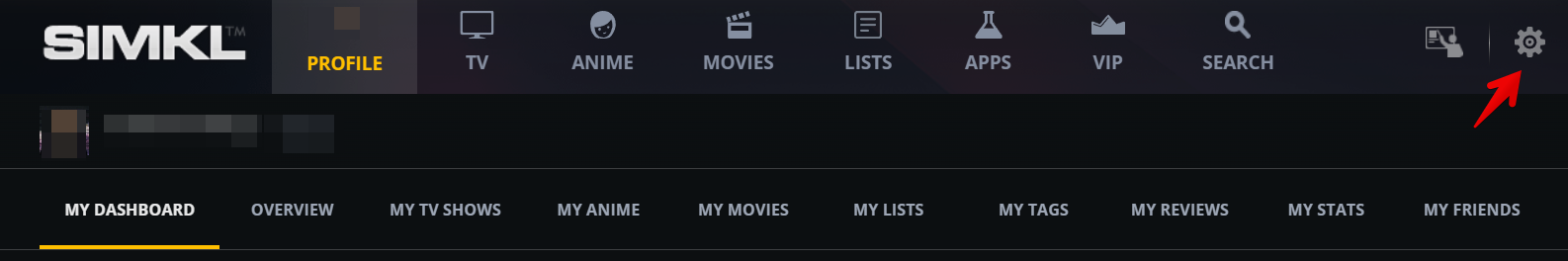
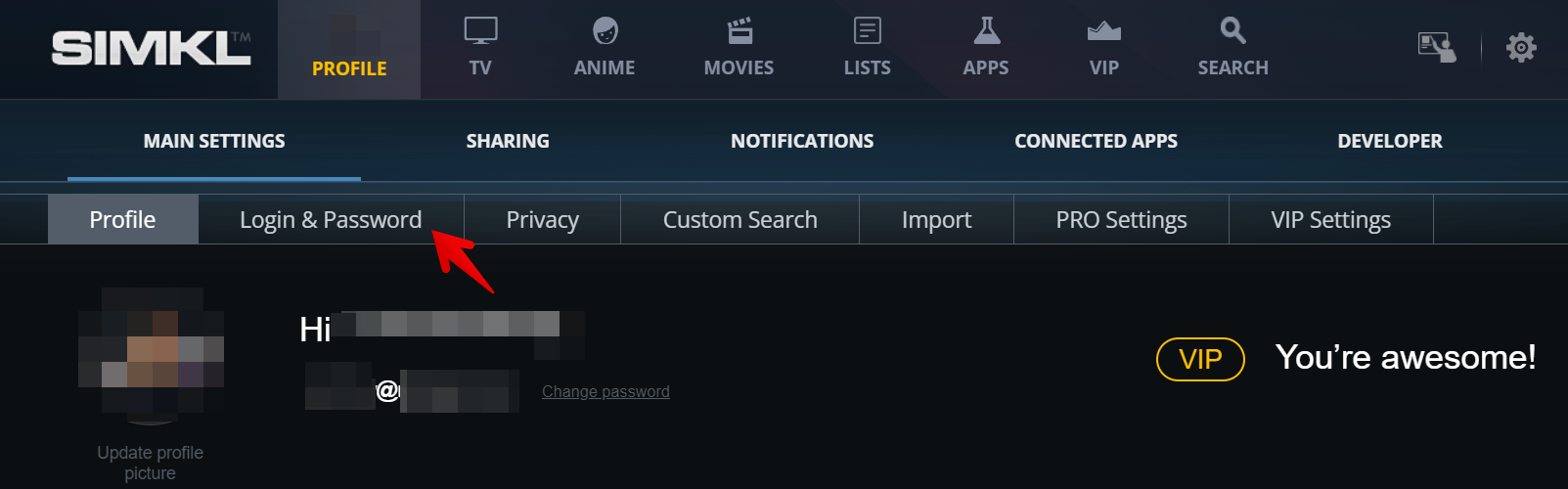
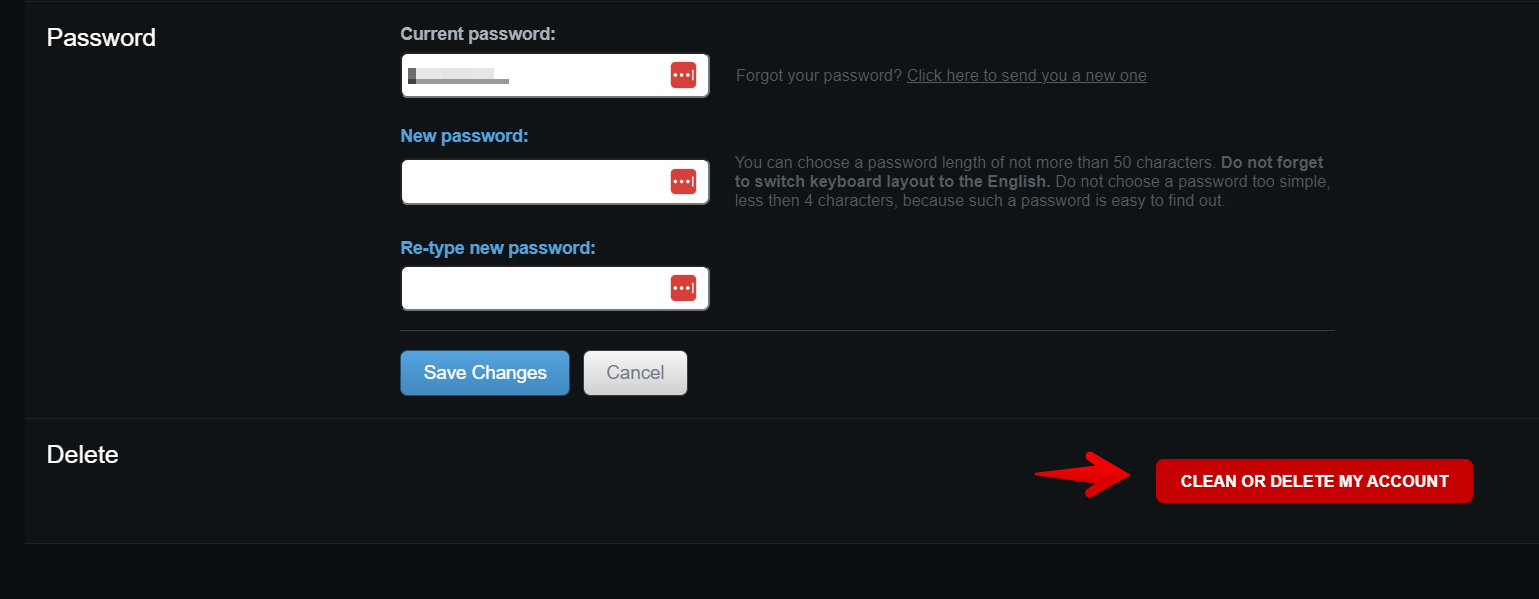
PreviousIs there any plan to remove podcasts or YouTube channels/series that are on TVDB from Simkl?NextHow to cancel Simkl subscription?
Last updated
Was this helpful?
